Please verify that this is the correct information you would like to use in this government buildings plan
New benchmarking plan for government buildings
Many communities want to lead by example and want to understand how benchmarking works for themselves before designing a program for other buildings in their community. Therefore, these communities will begin the process by benchmarking their own energy use.
Buildings that benchmark their energy use on a regular basis tend to reduce their energy consumption by 2.4% per year, on average. More information on benchmarking and energy savings can be found here: https://www.energystar.gov/sites/default/files/buildings/tools/DataTrends_Savings_20121002.pdf
Benefits
Government building benchmarking lets communities lead by example, demonstrating that energy benchmarking:
- provides objective data on energy use and the benefits of improvements
- increases awareness, which may lead to behavior change
- facilitates planning
- identifies best practices that can be used by others
- provides a baseline for measuring improvements, and helps to develop a comprehensive energy management action plan
- provides data to evaluate the business case for capital investments in energy retrofits
Examples
The City of San Antonio established Revolving Funds for City Energy Efficiency Projects. Thanks to the funds, the City’s energy use has decreased by 7% since 2008 while adding facilities providing increasing city services to a rapidly growing population.
The City of Fort Worth used energy savings performance contracting (ESPC) to improve city facilities. This ESPC has grown to include over 200-buildings that the city both owns and operates – a total area of nearly 6-million square feet. The approximate value of these projects is $67M, whose construction avoids O&M costs of $5.9M annually; the result is a simple payback of 11-years.
The City of El Paso Energy Savings Challenge is a behavior change program within the library and fire departments. The library challenge lasted six months and resulted in savings of $21,000 over the period of the project, with the winning library reducing its energy consumption by more than 19%. The libraries continued to conserve afterward with an additional 3% reduction in energy consumption the following year. The fire station challenge lasted for six months and saw a savings of $8,000, with the winning fire station reducing its energy consumption by 21%. The fire station round saw the largest single-month decrease, with one station saving more than 30% in one month. The project cost $6,800, and saved $30,000, for a net savings of $23,200.
The City of Houston has conducted data collection and benchmarking of city facilities and is releasing building energy performance data for all municipal facilities greater than 25,000 square feet, totaling over 5 million square feet of municipal buildings. According to their website “Benchmarking allows the City to measure building performance over time, prioritize those facilities with the highest energy intensity and take appropriate action if building performance diminishes. The City expects that benchmarking will help it achieve ENERGY STAR® Certification, as well as maintain this certification through constant data monitoring over time.” They have an interactive map that displays building information and 2013 site EUIs.
The City of Knoxville convened a public-private task force to develop a Comprehensive Energy Plan, entered into an energy services performance contract to retrofit municipal facilities, and implemented an energy data tracking system.
References and Additional Resources
Stakeholder Engagement
Stakeholders are important to the success of any benchmarking project. They help set goals and objectives, and help gather, analyze, and communicate information. Therefore, the first step to creating a benchmarking program for your government buildings is to identify your stakeholders.
We have developed a list of typical government building stakeholders to help you identify your internal stakeholders. Would you like to identify your stakeholders now?
Identify Your Stakeholders
There are stakeholders that mainly help you guide and lead the project, and stakeholders that can help you gather and analyze data. For each stakeholder that is important to your community, please check the box and enter the stakeholder’s contact information. Additional stakeholders can be added by clicking on the green plus button.
Leadership
Data
Stakeholder Activities
Once you have identified your internal stakeholders, you can work with them to clarify the goals and scope of the project and identify the benchmarking project manager and project team. Make sure the stakeholders discuss:
- The project goal, including motivation and rationale for doing this
- The project scope, including which buildings and which utilities will be included in the analysis
- The budget and schedule
- Data collection
- Data analysis
- Communication, including web site, marketing collateral, presentations, press releases, etc.
Establishing Goals
Establishing the purpose for benchmarking will influence the way data is collected and analyzed. Why is your community interested in benchmarking?
Scope of Project
Which Buildings?
When you are working with your stakeholders you should define what size or types of buildings that you would like to be the focus of your program:
Which Data?
You also need to identify which resources you would like to benchmark
EPA Portfolio Manager
Once your project has been scoped, approved, & a team is in place, it’s time to begin benchmarking your buildings using the free PortfolioManager tool.
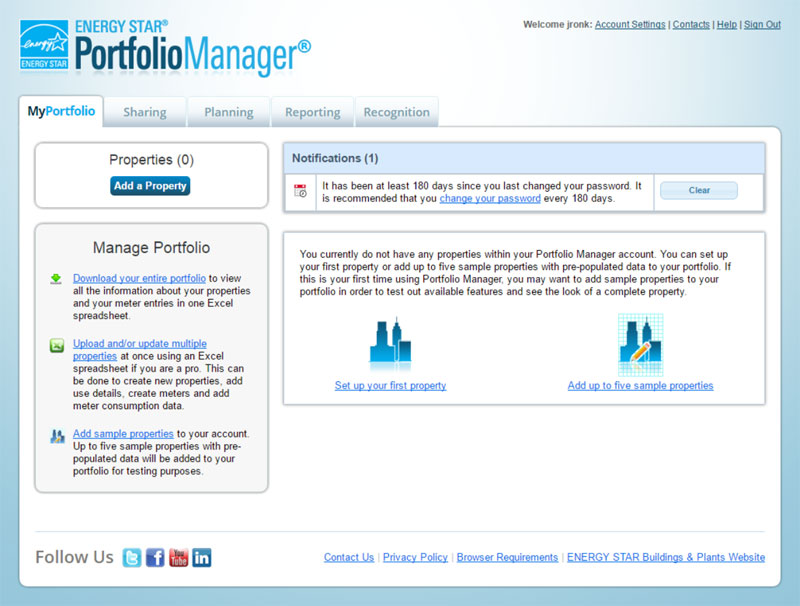
Would you like to learn more about EPA Portfolio Manager?
Learn About EPA Portfolio Manager
There are several ways that you can learn more about Portfolio Manager, from written guides, to pre-recorded training, to regular live training events that are all free to use.
Required Data for Portfolio Manager
Before benchmarking your programs in Portfolio Manager, it will be necessary to create a Portfolio Manager username and password and gather all the data. This will include building address, building square footage, and at least one year of utility bill data.
1. Portfolio Manager username and password.
You can create an account at https://portfoliomanager.energystar.gov/pm/signup
2. Building information (Work with buildings, facilities, and/or maintenance personnel to gather)
- street address
- year built
- contact information
- gross floor area
- key operating characteristics for each major space type.
You can download a spreadsheet to help you sort and upload this information when you sign into Portfolio Manager
3. Twelve consecutive months of utility bills
Would you like to learn more about gathering utility bill data?
Gathering Utility Bill Data
The first step in gathering this data is to identify the various metering configurations for the inventory.
A typical configuration includes individual electricity meters for each building and one site level water meter, however this can vary based on size and location.
Ensure that each meter is assigned to the correct facility so that any sub dividing of usage is accurately applied to each facility.
Finally, get the utility bills; there are several possible ways of accomplishing this:
- In some markets the utilities can provide the data in a spreadsheet format on a monthly basis.
- The city of Houston gets its data from the finance department. Finance took the bills and created a spreadsheet with the data for the energy team.
- Some communities have the finance department scan the bills as a .pdf and share them with the benchmarkers, sometimes as an email and sometimes placing it a shared drive like drop box. The benchmarkers typically then create their own spreadsheet.
- Finally, some users have access to Smart Meter Texas.
If your community is served by:
- AEP Texas Central Company
- AEP Texas North Company
- CenterPoint Energy Houston Electric, LLC
- Oncor Electric Delivery Company LLC
- Texas-New Mexico Power Company
You may have access to your electric utility data through Smart Meter Texas.
Would you like more information about Smart Meter Texas?
Smart Meter Texas™ Info
A Smart Meter records consumption of electric energy in intervals of an hour or less and communicates that information at least daily back to the utility for monitoring and billing. They allow for remote reporting and enable two-way communications with the meter. Austin Energy provides Smart Meters for their customers. In addition, in the deregulated market, Smart Meter Texas website stores daily, monthly and 15-minute intervals electric usage data recorded by Smart Meters, and provides secure access to that data. Smart Meter Texas is a collaborative effort among the following utilities:
- AEP Texas Central Company
- AEP Texas North Company
- CenterPoint Energy Houston Electric, LLC
- Oncor Electric Delivery Company LLC
- Texas-New Mexico Power Company
Smart Meter Texas is endorsed by the Public Utility Commission of Texas. The Smart Meter Texas Team provides the data and support necessary to maintain the Smart Meter Texas website. Learn more about Smart Meter Texas at https://www.smartmetertexas.com/CAP/public/home/home_faq.html
Gather data from Smart Meter Texas
Depending on where you live in Texas, you may be able to get your electric utility information from Smart Meter Texas.
First, register with Smart Meter Texas. If you register for a Business account, all registered users associated with your Business will have access to all Smart Meters attached to your Business. Only Administrators for your Business will have the authority to attach Smart Meters.
You can download the usage data that you can view on the Smart Meter Texas site in the form of a csv file. Depending of which type of report option and the time period that you select, the data will either be available to you for immediate download or you will be notified via e-mail when it is ready for download.
To download the data, follow these steps:
- Select an Electric Service Identifier (ESI ID) on page My Smart Meters Usage Report and continue to the Usage Report page.TIP: Your ESI ID is 17 or 22-digit number used to identify a unique point of electric service delivery to a premise (your home or business). You can find your ESI ID number on your electric bill.
- Select a Report Option using the drop down menu and adjust the start and end dates to meet your requirements
- Click Update Report and you will be able to view the data on the screen if there is data available for that smart meter for the time period you choose.
- Click Export to download the data. You will receive a prompt to save the data as a csv file if:
- You selected a report option of Daily Usage (15 minute intervals) and a time period equaling one day
- You selected a report option of Daily Meter Reads and a time period equaling 30 days
- You selected a report option of monthly reads and a time period equaling 24 months.
- If the time periods you selected for the given report options are greater than the ones listed above, you will be routed to a Report Scheduler Confirmation page. You will receive an e-mail notification when your report is ready for download.
You may request the Daily Usage (15-minute intervals) and Daily Meter Reads reports for up to 13-months of historical usage data from your Smart Meters. You may request the Monthly Usage report for up to 24-months of historical usage data from your Smart Meters.
Learn more about Smart Meter Texas at https://www.smartmetertexas.com/CAP/public/home/home_faq.html
How to Upload Your Energy and Water Data In Portfolio Manager®
In Portfolio Manager, you have three options for uploading your energy and water data.
- Enter Energy and Water Data manually (One meter at a time) - Create new meters one by one and add bill data using your electricity and water bills.
- Input Energy and Water data using spreadsheet templates. Download template from your “My portfolio” tab.
- Work with utility to exchange data via web services. Many utilities and service providers (such as utility bill payment companies and energy consultants) may already be set up to exchange data directly with Portfolio Manager via web services. (This option is not currently available in Texas)
Analyzing Your Benchmarking Data
Just gathering benchmarking data will not result in change. The next important step in the process is to analyze that data so that you can make informed energy management decisions and create a broader energy management strategy for your buildings.
Benchmark and track facility energy consumption and EUI progress:
- Compare against the baseline and use Portfolio Manager to see how a building’s or facility’s energy use compares against itself over time.
- Compare with energy simulation/energy modeling — use an energy modeling tool to evaluate a building’s energy performance versus potential performance.
- Perform a statistical review — compare with Commercial Buildings Energy Consumption Survey (CBECS) data for national median EUI or Portfolio Manager’s national energy performance rating. Another great option is the Department of Energy’s Building Performance Database. (https://bpd.lbl.gov). The DOE BPD allows for comparison across building types, building information, building systems and climate zones.
- Compare across portfolio — evaluate the performance of individual buildings to similar buildings or the portfolio average.
- Start high-level and zoom in for detailed analysis as required—review portfolio or department-wide energy performance to identify low-performing groups of buildings; target buildings with high EUI’s for further investigation.
Communicate Results
It is important that the project team communicate the results of the benchmarking project. This stakeholder group can then use the information in order to develop an energy strategy. This energy strategy will clearly identify goals and outline expectations. Consider the following tips when communicating the benchmarking results and creating an energy strategy.
- Demonstrate the value—build a case for an energy strategy program by showing the benefits of acting on the information.
- Be clear about the program intent. Focus on finding opportunities to improve performance cost effectively.
- Establish clear roles and responsibilities for the energy strategy team.
- When necessary, be sure to include involved third-party organizations, such as utility account representatives to assist with data access, or vendors to include energy project timelines and existing data.
- Empower stakeholders to integrate benchmarking and strategic energy management into existing operations and provide training. For example, the City of El Paso, TX recently empowered its fire and library departments to take action and reduce energy consumption of their buildings. source
- Set timelines for deliverables—establish the program critical path and set an achievable progression of milestones and project checkpoints.
- Schedule check-ins and share results regularly—build momentum, assess status, and add accountability.